How to create Surcharge Fees in shopify?
There are times when you want to set minimum order value or when the product qty stock is low,
There are times when you want to set minimum order value or when the product qty stock is low,
Well, You can create fees like surcharge based on any of the following conditions using the app
Pfand - Deposit & cart fees for shopify.
- Cart Total price
- Cart total Qty
- Cart total Items
And many more like products or customer & location based.
Demo : Here the surcharge fee is added when the total cart price is more than 50 Rs.
Bonus: The app automatically takes care when the user plays in cart ie :
Preventing the user to remove the fee
Fee automatically gets remove when the user add more products greater than 50 and automatically adds it if it is less than 50 :)
Steps:
- First create a Single Fee
- Enter fee details as below: in my case a fee of 25 rs is added when the cart total price is less than 50rs
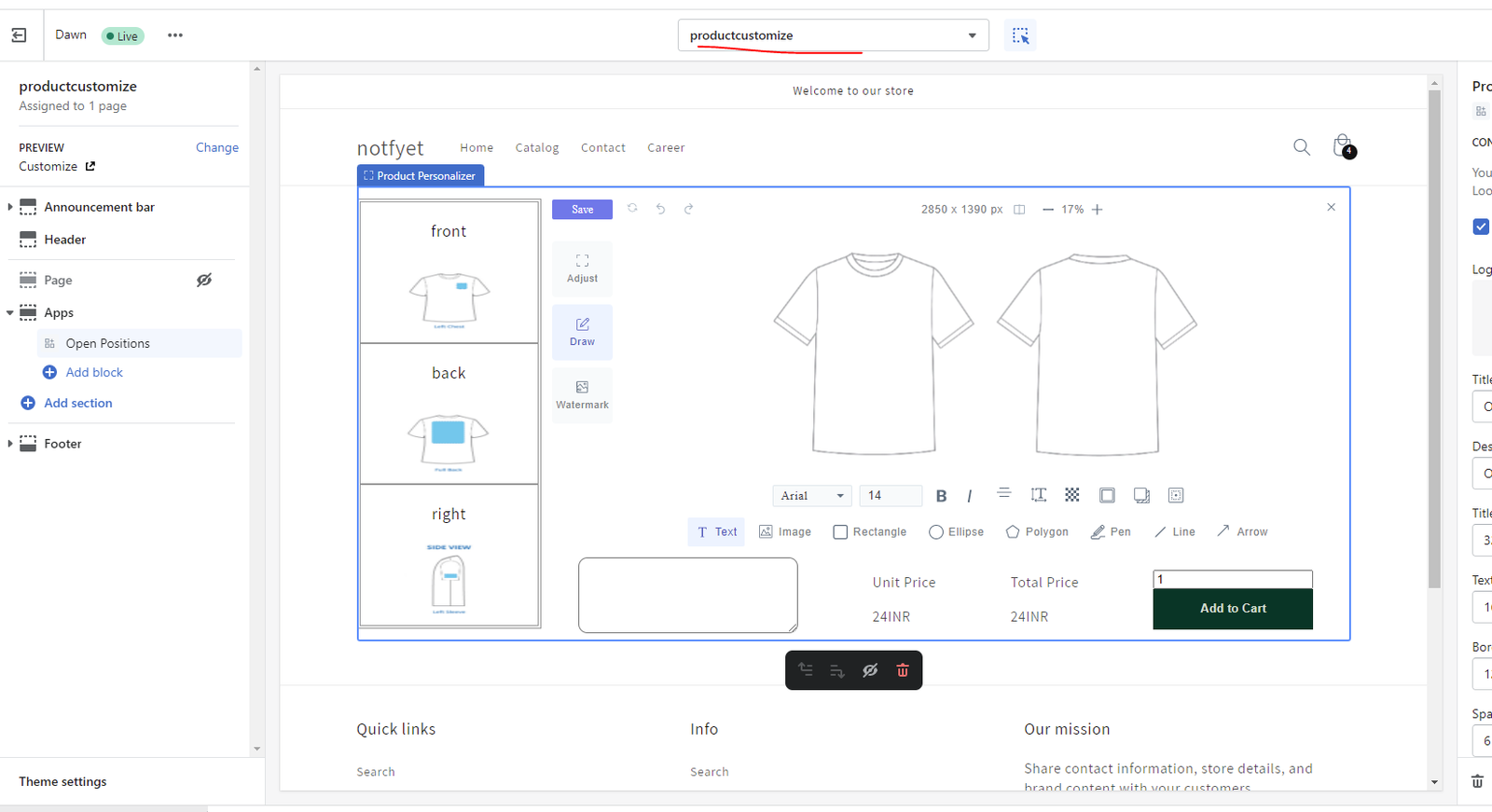
- Make sure the fee is applied one time and mark the fee required so it can't be removed from the cart.
- In the conditions check the cart like below and set the minimum value.
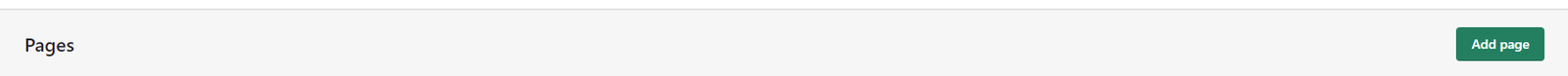
Once done, click on Activate at the top to create the fee.
Visit your store and try adding the products , it should work.
If it still does not work , try contacting info@flydiz.com :)
Thanks,
Installation & Working with POS
Customization: Show Fees Banner when product has fee aligned to it on Product pages
Faqs related to common question asked on Deposit fee app