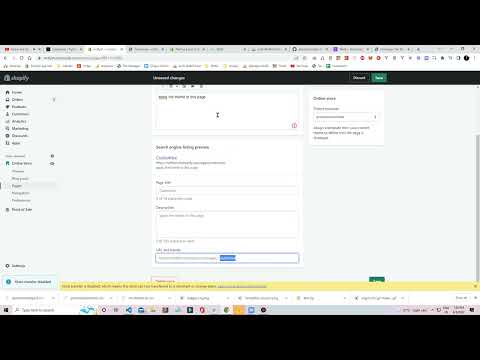How to add Fees to Product Bundles individually in Shopify
Fees to bundle products of similar items
Installation Demo
Click to watch the below tutorial
Steps
Created a bundle with many items & all have fee to be added when added to cart?
The first step is to create a bundle itself,
I have created a Multiple type bundle by BundleDiz -Combos & inventory app , to learn more in step-by-step guide here it is.
What it does is, it creates a bundle product to your store, and once you add the bundle product, all the product inside the bundle unpacks and gets added to cart, removing the original bundle product.
This helps in maintaining the inventories,if it is updating from a cloud warehouse which syncs your store inventories.
Once you created bundles via BundleDiz -Combos & inventory also this method supports other bundle app like bundle bear if you have already installed
The next step is to add fees to the individual products in the bundle, which you can do by Pfand - deposit & Cart fees app
Once done, go to the bundle product you hvae created, now try to add to cart, each product item will unpack and get added to cart and also the fees applied to all individual products are also added.
Here is a demo from one of my client, thought to share it with you all :)