bundleone
Bundle creation
Step 1
- Go to Shopify.
- Click on the apps and select Bundle diz.
Step 2
- Select the type of bundle that you wanna create. There are two types of combos that we currently provide:
- As a multiple products
- As a single product
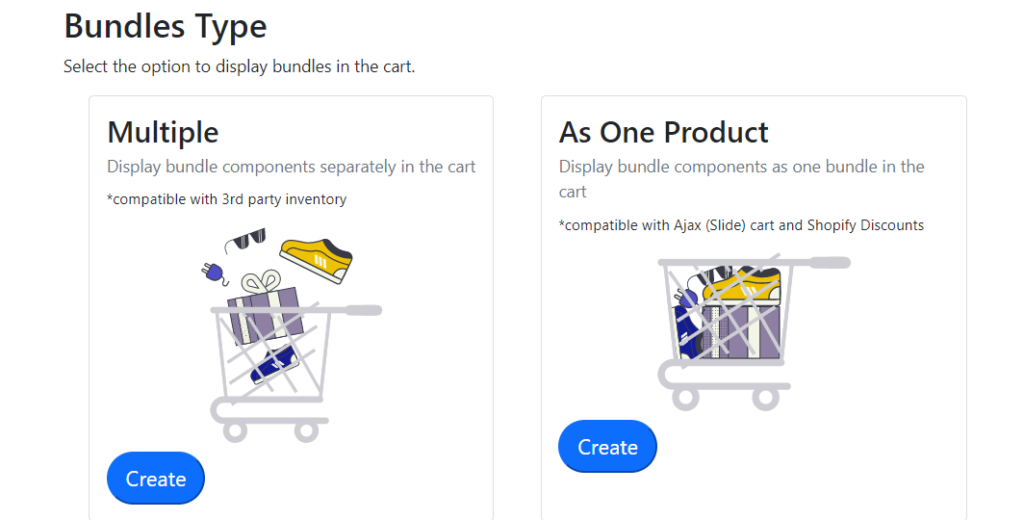
Let's learn to create multiple products bundle for now.
Step 3
- Enter the name of the combo and its description.
- Select the products that you need to add while creating a combo.

- Select the type of discount you want to apply and compare the original and discounted prices.
- And you are all done!
Step 4
- Go to manage deals for previewing all the previously created combos.
- From here you can view your previously created bundles by clicking on view on Shopify button or your simply delete your bundles by just clicking on delete button.
